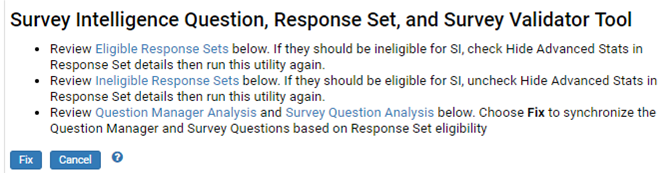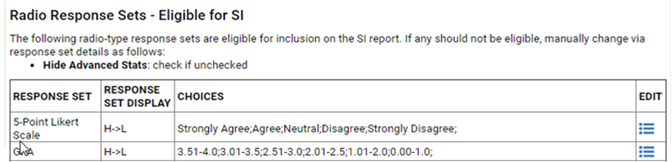Check SI Readiness- Survey Intelligence Question, Response Set, and Survey Validation Tool
Print
Modified on: Tue, Mar 19, 2019 at 3:41 PM
- Click the blue button 'Check SI Readiness'
- Instructions appear at the top of the page that contain the response sets and question issues that need to be reviewed. These instructions also contain links that take the user directly to the section that needs attention.
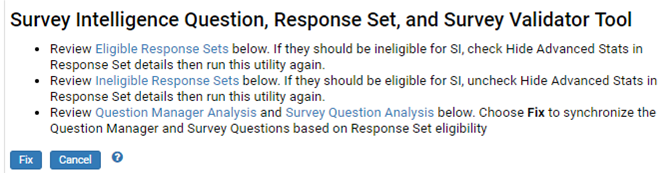
- The Question Manager Analysis summary includes icons to highlight issues vs. everything is OK:

- During the review process of the Response Sets, changes can be made quickly by clicking the edit option to see the response set details:
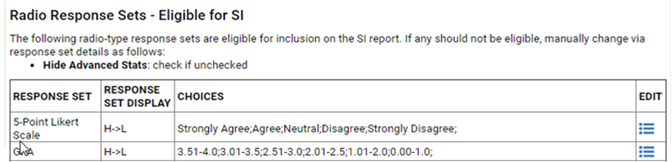
Did you find it helpful?
Yes
No
Send feedback Sorry we couldn't be helpful. Help us improve this article with your feedback.