Overview
One of the greatest challenges our Member Campuses face is attaining and maintaining strong response rates during the course evaluation process. Given the weight these rates often carry in promotion, tenure and hiring processes, and assessment and curriculum development, securing high rates is critical. We acknowledge that there are many moving parts involved in improving response rates, making it a difficult undertaking. Through research, experience, and the shared expertise of our Course Evaluations (or CE...formerly CoursEval) team members, we have compiled this comprehensive guide on how to improve response rates and ultimately, strengthen your institution’s teaching and learning environment.
Of course, high response rates do not automatically equate with strong feedback or even a strong culture of assessment. But, high response rates are indicators of feedback that, if used constructively, can improve teaching and learning on campus. Strategies used to raise response rates should be paired with education on the value course evaluations. By building a culture that values course evaluations assessment, you will ensure not only high response rates, but thoughtful responses. 
Incentivizing Course Evaluations:
The topic of incentivizing course evaluations is controversial. Some are strongly opposed, while others see its benefits. We believe that context is key, and that this strategy can be effective, if handled carefully. But the question is, does incentivizing work?
As described in the 2014 article "The Effect of Incentives and other Instructor-Driven Strategies to Increase Online Evaluation Response Rates," James Goomdan, Robert Anson and Marcia Belcheir conducted a study in which they found that 22% of faculty participants offered some type of incentive to their students for completing their evaluations. This resulted in a response rate of 79%. In comparison, classes that were not incentivized resulted in a 57% response rate, which is still relatively high. This study went on to assess individual tactics and their effectiveness, and the results of these practices all culminated in at least some increase in response rates.
Depending on your institution’s preferences, using incentives to increase response rates is an effective tactic backed by research. Administrators, faculty, and senior sponsors (like chairs and deans) can all use this tactic. Below are some suggestions for incentivizing student participation in CE.
- Individual Prizes: Some administrators have used the strategy of a lottery. If students complete their course evaluations, they enter a lottery to win a tangible prize (i.e. bookstore gift card, free parking for a semester, iPad, t-shirt). This is a strong way to elicit engagement, though it is highly dependent on campus resources. Chairs and deans can also offer a lunch meeting as a prize. For students looking to further their education, this could be a great opportunity to get some one-on-one time with a professional in the field.
- Group Prizes. Some faculty who may teach multiple course sections will offer a prize to the class with the highest response rate (pizza party, extra credit, etc.). Conversely, some faculty set a threshold and if their class meets that threshold, they get a prize (i.e., if we hit an 80% response rate, everyone gets an extra percentage point on their final grade).
- Class participation. Faculty can make completing course evaluations part of the class participation grade. To implement this strategy, faculty may have to require students to submit proof of their completed course evaluations (using the Send Proof feature in CE) as an assignment.
- Tangible Prizes: Offering a tangible prize (i.e. bookstore gift card, free parking for a semester, iPad, t-shirt) to students for their participation is a strong way to elicit engagement. This is highly dependent on campus resources but is a solid way to elicit higher response rates. CE Managers will need to be involved in the logistics of this, but the decision will likely need to be made at the leadership level.
- Lunch with an Administrator: Just as students would be entered into a drawing to win an iPad or bookstore voucher, they can also be entered into a drawing to win a lunch with a department chair or dean. For students looking to further their education in their given field, this could be a great opportunity to get some one-on-one time with a professional in the field.
Depending on your institution's attitude toward incentives, many of these ideas will need to be discussed at a high leadership level. Department chairs should discuss incentives with faculty, and there should never be any pressure placed on individual faculty to offer incentives.
Strategies for Course Evaluation Managers (Site Administrators):
The CE manager has complete access to the tool. They are responsible for the maintenance and direction of Course Evaluations, including contributing to the initial site construction, controlling settings, determining users and permissions, and understanding the detailed functionality of the tool. With this level of access, here are some suggested actions:
- Setting up Automated Notification Emails: Automated Notification email templates allow institutions to create the language to be used in the mailings that are sent to students and instructors on a recurring basis. Mailings can be used to inform faculty that administrations are open, to encourage students to complete them, and/or to let faculty know that their reports are available. For student-facing communication, mailings can be used to inform students that an administration is open and remind them to complete open evaluations. Reminder emails for students will only be sent to those that have not completed their evaluations. An email template for a mailing is created once and then can be edited in the future if needed. This eliminates the need to create a new template each time a mailing is set up. Please refer to the support article for more information on Automated Notifications.
- Viewing Survey Progress: CE Managers may view and/or export a list of courses by survey administration and response rate. The report can be aggregated by department, course attribute, or survey. This information is helpful in showing survey progress trends.
- Extending an Administration: If needed, administration end dates can be extended. To do this, select the administration under the Survey menu -> Survey Administration page. Select the administration, click on the “Auto-Close date/time:” and adjust the dates and/or time.
- Survey Incentive Feature: The Incentive Feature and Incentive Report allows the CE Manager to create an opt-in raffle for those participating in a survey. The Incentive Report allows the CE Manager to see a list of students who opt-in for the raffle by date (for daily prizes) and overall. The information for the incentive feature content can be turned on or edited by clicking on the survey name and scrolling to the bottom of the survey form. The Incentive Report ‘Winner Selection’ feature picks a random student from the pool as a prize winner. You can pick as many winners as the number of incentive items you have.
- Student Experience Feature: Everyone likes to get presents…In CE, the present icon means there is a surprise waiting for a student after survey completion. The options for Engagement Incentives can include:
- A class-wide message from the instructor. For example, “Your feedback is important to me. I use your evaluations to improve the course and my overall teaching style”
- Personalized feedback from the instructor to each student
- Any number of data items that can be attached to student enrollment data and imported into CE. For Example:
- Final grades
- Project/Assignment grades
- Bookstore coupon
Strategies for Marketing:
Getting the word out about course evaluations is an effective way to increase student engagement and potentially boost response rates. Depending on campus resources, we have several examples of marketing that can be utilized across campus. If available, task student employees or graduate assistants with creating and distributing any marketing materials. A few campuses have partnered with instructors to create student-led marketing projects around the course evaluation theme. Typically, the courses are marketing or graphic design, but the courses can be from any discipline.
- Marketing Plan: Develop a strategic marketing plan in conjunction with your marketing department or independently. For larger institutions, having a carefully orchestrated method on how course evaluations information is disseminated will help keep track of how and where it is being shared.
- Flyers: Utilize your campus' bulletin boards to maximize their potential with flyers about course evaluations. The content of flyers can be adjusted depending on the audience. Here is an example from The University of Trinidad & Tobago:
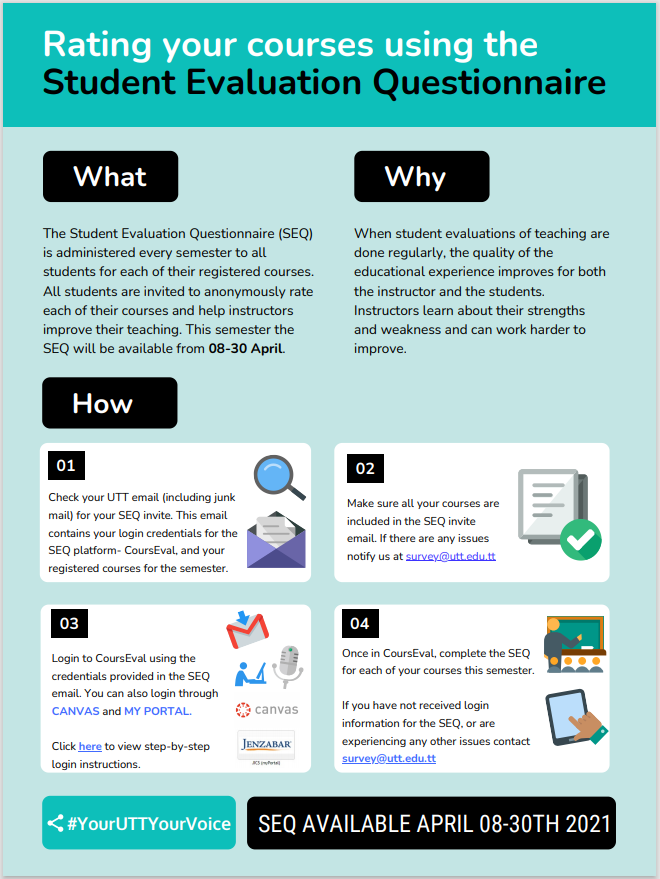
- Campus Media: Employ your campus newspaper, radio station, and T.V. station to advertise the course evaluation period. When evaluations are live, you can also publish that course evaluations are available for students on your campus homepage. If the campus website is the homepage for computers in your computer labs or library, students will see this message immediately.
- Social Media: Utilizing social media is effective in terms of cost and visibility. Individual departments, colleges, or even the institution can use social media accounts to spread the word about course evaluations. This could entail short announcements for upcoming evaluations, showcasing student feedback on the CE experience, and/or sharing any pertinent memes or gifs to grab students’ attention!


Strategies Utilizing the IT team:
The CE tool can integrate IT functionality from the other campus systems. Installing an LTI link within your LMS is a great way to increase the visibility of the CE platform. Since many students work in their LMS on a daily basis, this also helps reduce the chance they forget where and how to access their course evaluations. Below are a few options that are available that may help with response rates:
- Learning Management System (LMS) Integration: Integrating CE within your LMS, using LTI, is highly recommended, as it is a great way to increase the visibility of the CE platform to students and faculty. Increasing visibility will help to increase response rates. CE supports the following LMS integrations, click the links to view the support articles on each one:
NOTE: If your LMS is not listed above, please contact the Support Team for assistance
Here is an example of an LMS notification, through Canvas from the University of North Carolina - Pembroke:

- Single-Sign-On (SSO): SSO is highly recommended as a sign on strategy for CE. This helps reduce the number of passwords and usernames that students and faculty) need to remember. CE supports the following Single Sign-On options, click the links to view the support articles on each one:
NOTE: If your SSO option is not listed above, please contact the Support Team for assistance
- Early Grade Release: There is an option to export the student completion data from CE to a campuses SIS system. Member campuses have used the completion data to allow students early access to their final grades, if they have submitted their evaluations by a certain date. Setting this up would involve your institution’s IT team, so please be sure to speak with your consultant for more information.
Senior Sponsor Involvement (Provosts, Deans, etc.):
Ensuring that administrators and leaders are invested in the course evaluations process is a critical step in creating a strong culture of assessment. Below are some strategies to increase the involvement of senior sponsors in a meaningful way for faculty. Senior sponsors can draft an email to share with deans and faculty on the value of course evaluations for their institution and some words of encouragement.
- Administrator feedback, literacy, and awareness: Explaining how feedback is utilized at both the college and institutional level will help to create an open and transparent conversation among provosts, deans, chairs and faculty.
- Department Meeting Attendance: Deans can work with department chairs to coordinate attending department meetings to discuss the process and value of course evaluations from the administrative perspective in person.
- Monitor faculty response rates: Monitor response rates for all faculty members teaching course sections under your organizational unit level. As Provost or dean, you can use the opportunity to meet with department chairs to discuss how their instructors are faring. Additionally, a dean could identify a few instructors per department with high response rates and reach out individually to them to commend them on their response rates, either privately or via some public recognition or prize. .
Department Chair Involvement:
Chairs have a consistent level of interaction with faculty and can use this time to their advantage to demonstrate the value of course evaluations and improve faculty buy-in.
- Department meetings: Use department meetings to discuss the process and value of course evaluations with faculty.
- Faculty Feedback, literacy, and awareness: Be transparent with faculty about how course evaluations feedback is being used in the promotion, tenure, and rehiring process. This can be shared with faculty during department meetings in addition to email communication.
- Learn from your faculty: As an administrator at the department level, you will have access to your faculty’s reports. This level of access will allow you to identify individual faculty members with high response rates and meet with them to discuss their approach and any suggestions they might have to share with other faculty in the department.
- Faculty incentives: Depending on department resources, you could offer an incentive to faculty members who reach a certain percentage of response rates. The incentive could be a gift certificate to Amazon (or a local bookstore to use for research and professional development purposes), a gift card to a coffee shop on campus, or, if possible, the first choice in selecting the course of their preference for the following semester.
- Research: Share recent research on course evaluations with faculty. Dedicate a couple hours each month to conducting research on course evaluations, particularly on how to improve response rates. Our Campus Intelligence is an excellent first stop on your research journey. Dr. Tyler Rinker, a member of the Data Science Team, wrote a particularly poignant blog post on how using data about a student’s perception of the classroom can strengthen teaching and learning in higher education. The blog post, entitled “What Are You Learning From Your Course Evaluations?” can be accessed here. The online journal of Assessment & Evaluation in Higher Education is also an excellent resource.
- Monitor faculty feedback rates: Department administrator access allows you the ability to monitor response rates during an active administration. Use the opportunity to communicate with individual faculty members ways they might be able to improve, offer support and resources, or applaud their strong feedback.
Strategies for Faculty:
Faculty members can have the greatest impact on evaluation response rates due to their frequent interactions with students. The following strategies offer ways to capitalize on this potential for impact.
- Setting Aside Class Time: Coincidentally, the most effective strategy also happens to be the easiest to implement! Just as one would when administering paper evaluations, instructors should carve out time in class at the end of the semester to have students complete their evaluations using a cell phone, tablet, or laptop. Including this on the class schedule of the syllabus and announcing it to students closer to the date will ensure students that this is a strategic effort to collect their feedback. Remind students ahead of time to come prepared to class with either their cell phone, tablet, or laptop to complete the evaluation in class.
- Direct Access Link: Instructors can provide a unique evaluation link to enrolled students for direct access to a course section's evaluation. Only students enrolled in the course section will be authenticated into the evaluation, bypassing the landing page. When the evaluation is completed, the student can simply click the "return to course list button," where any other available evaluations will be listed. During class, instructors can email or post the "Direct Access Link" on the board/projector for students to access from their mobile devices.
- Talk to students about the importance of Course Evaluations. Openly communicating with students about why you collect their feedback and what you do with it will show them the impact of their words and instill a culture of assessment. This leads to higher response rates and more thoughtful responses. There are various ways that you can communicate this message to students, including in-class discussion, personal email, and a syllabus statement. Check out these sample syllabus statements, written by faculty (and current Anthologists) Katie Grennell and Tina Colvin:


- Monitor Response Rates: CE allows faculty to monitor their response rates in an active administration. For example, if you notice that your response rates are rather low for a large class and the administration is halfway over, you can use the remainder of the time to encourage students in the class to complete them and follow-up with reminder emails.
- Instructor Experience Feature: Faculty members wanting to use engagement incentives can locate the feature under the Surveys Menu - My Course Surveys on the MyCoursEval Portal (if it is enabled on the surveys by the CE Manager). Instructors have two options for participation and may choose to do one or both:
- Enter a message that can be viewed before the survey is taken. This can be anything from encouragement to an explanation of what will be revealed post-survey.
- Enter a personalized incentive for each student.
These features allow the instructor to use their creativity to not only entice students to complete their surveys but also as a means to be to provide closure to the course by allowing faculty to comment on individual performance or provide information such as a final project grade.
- Student Incentives for Participation: Instructors can also use incentives in their classes to encourage students to complete their evaluations. Below are some specific strategies.
- Extra Credit: Individual instructors can also offer extra credit if all, or even a certain percentage of students enrolled in a course section complete their evaluations. Additionally, instructors can offer students the option of submitting an extra credit assignment if all or a certain specified percentage of students complete their evaluations.
- Class-wide Incentive: Individual instructors can decide, with or without class input, to provide some type of reward if the class obtains a certain response rate. Pizza parties seem to be the go-to for this…Who does not love pizza?
Additional Resources:
In addition to the resources and suggestions provided above, we also offer ongoing training that is available to Manager Users. Our Support Portal hosts additional resources on best practices, managing your administrations, and everything else in between. Visit the Course Evaluations support page by logging into CE and clicking ‘Support Home’ on the left-side of the home page. For any technical issues related to CE, please create a support case via this form.
We are dedicated to supporting you along your assessment journey. It is our hope that this guide provides you with the tools needed to improve your response rates and your overall culture of assessment on campus. Please reach out to your consultant with any questions or concerns!
- Blog Posts
How Peer Institutions Approach Course Evaluation Response Rates5 Questions You Should Be Asking to Improve Course Evaluation Response Rates
- On demand webinars
Don’t Let Response Rates Break Your Heart
Time-Tested Strategies for Raising Response Rates
Supporting documentation from the webinar
